
QuickBooks® Direct Connect
Reconciliation of your business accounts has never been easier. With the click of a button, account activity from your Sunwest Bank checking, savings and money market accounts appears automatically in your QuickBooks® software.
What is Direct Connect?
Direct connect is a method for importing bank transactions and allows business owners, or anyone handling finances, to establish a two-way link between their online banking site and financial management software. Direct bank connections offer a secure and dependable link between your bank account and QuickBooks Online, giving you up-to-date data and allowing you to manage your finances accurately. It is much quicker than the alternative web connect process, which, unlike direct connect, requires a manual file download of bank data which must then be manually uploaded into the QuickBooks software.
Benefits of Direct Connection
- Automated Synchronization: QuickBooks directly connects to the bank’s servers, allowing users to download transactions without manually logging into the bank’s website. This way, data can be seamlessly shared between the two in far less time than the traditional web connect process.
- Two-Way Communication: Supports additional services such as bill payments and funds transfers initiated from within QuickBooks.
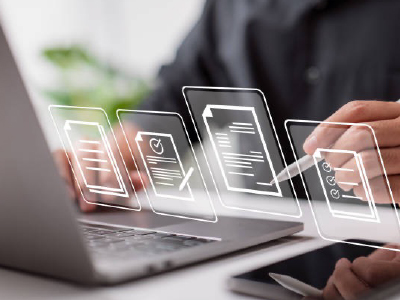
How a QuickBooks Direct Connection Helps Your Business
Automate Data Entry
After you connect your bank account, QuickBooks Online downloads up to 90 days of transactions automatically at login.
Organize Expenses
Direct Connect incorporates a special transaction-matching algorithm that prevents the download of duplicate transactions. QuickBooks Online learns your categorizations and reconciles transactions for you.
Safe and Secure Backups
Never worry about saving your file to a USB drive. QuickBooks Online is backed up automatically with bank-level security.
Aggregate account information for greater efficiency
Consolidate account data of all your SVB banking relationships and add the functionality of your favorite financial/accounting management apps.
Direct Connection is a Few Clicks Away
1.
Login To Quickbooks Online
Login to your Quickbooks account.
2.
Search For Sunwest Bank
Use the search bar under the “Direct Connect” tab to find the Sunwest Bank option and click.
3.
Login To Your Sunwest Bank Account
Login to your bank account through the Sunwest Bank portal.
4.
Select Accounts To Connect
Select which of your Sunwest accounts your would like synced with your accounting software.
5.
Complete
Your Sunwest Bank account is now connected to your accounting software!






